Guide & Tutorial




Guide
2 user(s) online
Statistics

Guide & Tutorial have:
88 articles, 24 comments
88 articles, 24 comments
, 43 members,
79,018 total visits, 58 monthly visits
79,018 total visits, 58 monthly visits
The newest member is bp.luciano
Most users ever online was 29 on 21/10/2012, 19:43
Calendar
Traduci Pagina
-
[VB.NET] Ottenere nomi My.Resources
CODICEDim loEnumerator As IDictionaryEnumerator
Dim loManager As Resources.ResourceManager
Dim loReader As Resources.ResourceReader
Dim lcName As String
loManager = My.Resources.ResourceManager
lcName = loManager.BaseName & ".resources"
With Reflection.Assembly.GetExecutingAssembly
loReader = New Resources.ResourceReader(.GetManifestResourceStream(lcName))
End With
loEnumerator = loReader.GetEnumerator
While loEnumerator.MoveNext
Debug.WriteLine(loEnumerator.Entry.Key.ToString & " " & loEnumerator.Entry.Value.ToString)
End While
loReader.Close() -
[VB.NET] Caricare Immagine da My.Resources in PictureBox
-
[VB.NET] Integrare un file all'interno di un Progetto
Per integrare un file all'interno di un progetto basta importare il file nelle risorse per poi richiamarlo con l'oggetto My.Resources.
Ecco come integrare un file: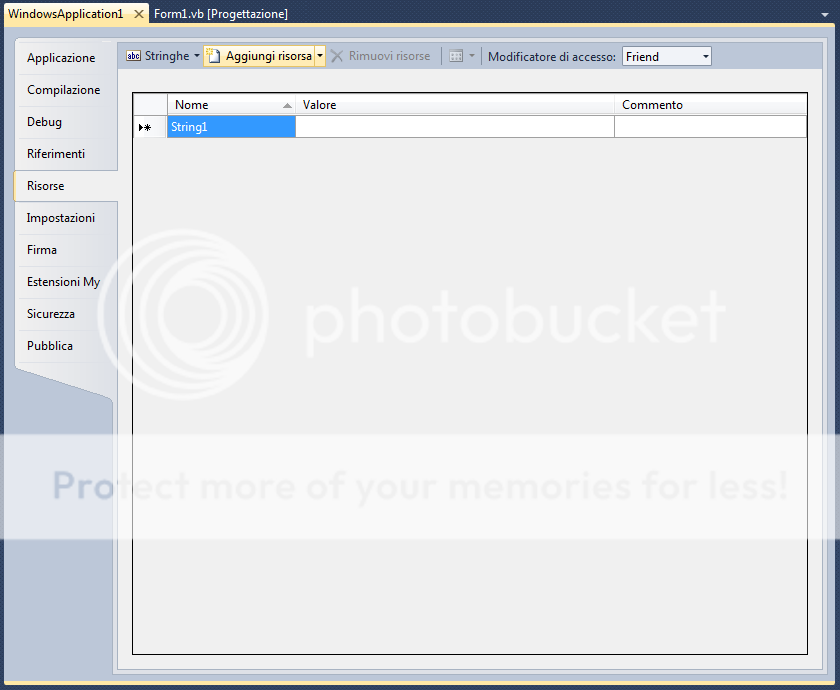
Per utilizzare le risorse basta scrivere My.Resources.nome_risorsa, ad esempio:CODICEPrivate Sub Button1_Click(sender As System.Object, e As System.EventArgs) Handles Button1.Click
PictureBox1.Image = My.Resources.Image001
End Sub -
[VB.NET] Modificare FormWindowState da codice
-
[VB.NET] Intercettare Si o No (MsgBox YesNo)
-
[VB.NET] ProgressBar con Timer
Inserire un Timer e una ProgressBar nel Form, dopodiché fare doppio click sul Timer ed inserire questo codice:CODICEIf ProgressBar1.Value < 100 Then
ProgressBar1.Value += 1
ElseIf ProgressBar1.Value = ProgressBar1.Maximum Then
Timer1.Stop()
MsgBox("Fine!")
End If -
[VB.NET] Usare i FolderBrowserDialog e OpenFileDialog
FolderBrowserDialogCODICEDim folder As New FolderBrowserDialog
If folder.ShowDialog = Windows.Forms.DialogResult.OK Then
TextBox1.Text = folder.SelectedPath
End If
OpenFileDialogCODICEDim folder As New OpenFileDialog
If folder.ShowDialog = Windows.Forms.DialogResult.OK Then
TextBox1.Text = folder.FileName
End If -
[VB.NET] Creare un Countdown
Creare un Form ed inserire: Un Timer e 4 Label (La 1° Label per i giorni, la 2° per le ore, la 3° per i minuti e la 4° per i secondi).
Impostare le proprietà del Timer come nella figura sottostante:
Doppioclick sul Timer ed inserire questo codice:CODICEDim giorno As New Date(2012, 12, 21, 00, 00, 0)
Dim giorni_rimanenti As TimeSpan
Dim adesso As Date = Now
giorni_rimanenti = giorno.Subtract(adesso)
Label1.Text = giorni_rimanenti.Days & " :"
Label2.Text = giorni_rimanenti.Hours & " :"
Label3.Text = giorni_rimanenti.Minutes & " :"
Label4.Text = giorni_rimanenti.Seconds
End SubEsempio
Countdown: 21 Dicembre 2012
-
[VB.NET] Dichiarare una variabile di tipo Date
-
[VB.NET] Cambiare Font da codice



 Reply
Reply
Ultimi Tutorial